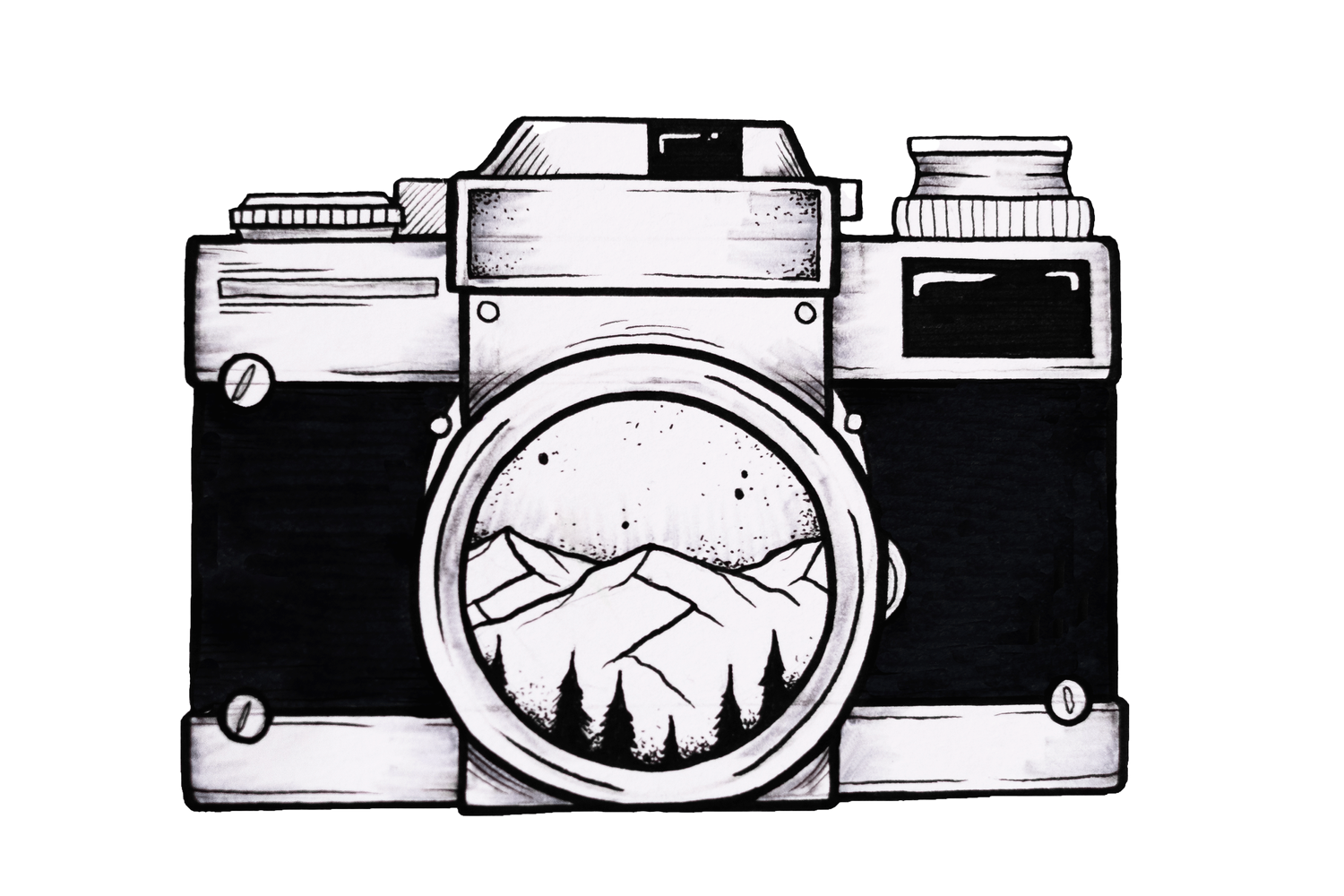Image 1 of 5
Image 1 of 5

 Image 2 of 5
Image 2 of 5

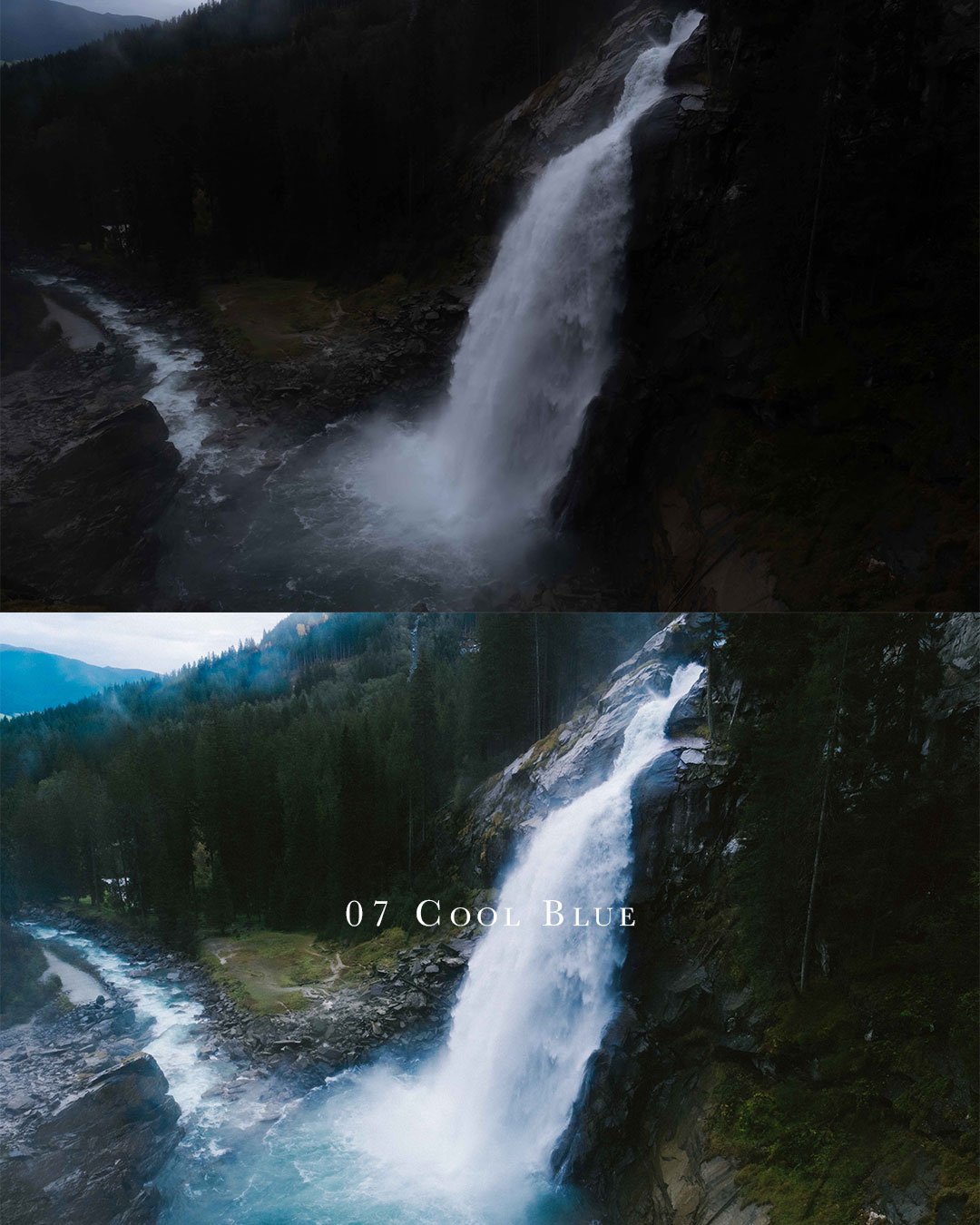 Image 3 of 5
Image 3 of 5
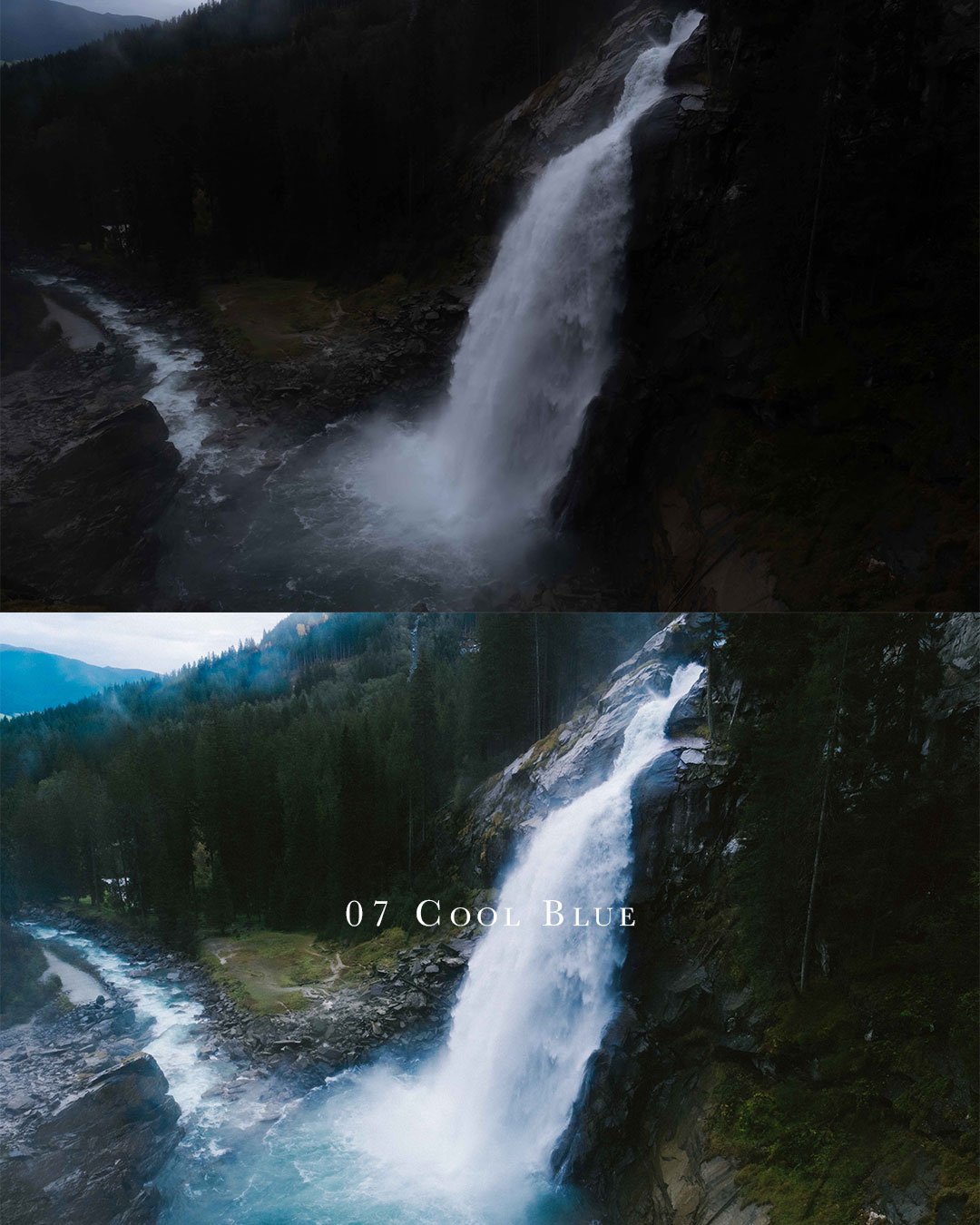
 Image 4 of 5
Image 4 of 5

 Image 5 of 5
Image 5 of 5



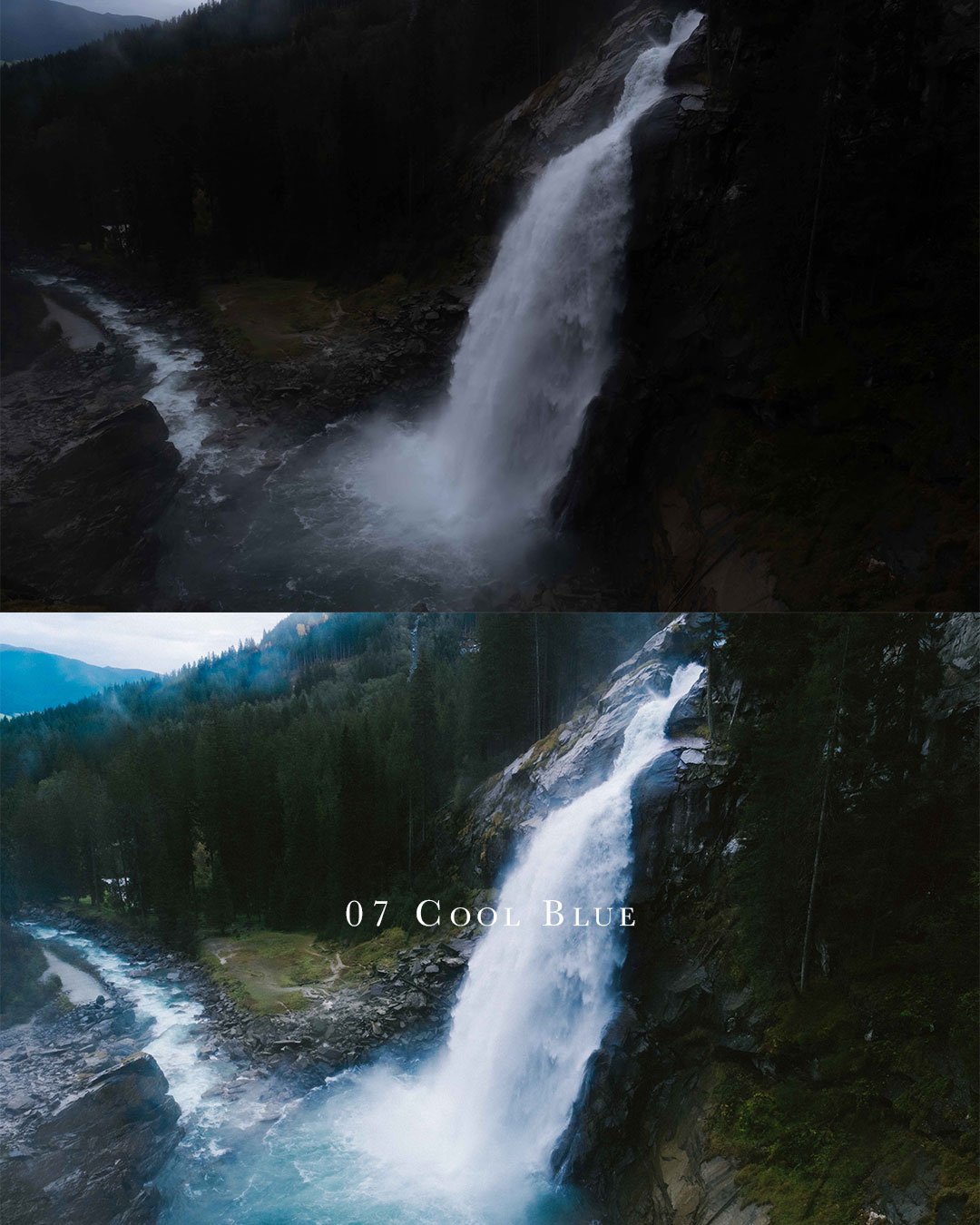


Lightroom Presets – Moody Classics
What is inside?
10 Presets for Adobe Lightroom & Adobe Photoshop (.xmp files) + (.lrtemplate files – Lightroom 6 and older)
PDF Tutorial for the Desktop & Mobile-Installation
To achieve the best result, you should experiment with the settings such as “Temperature”, “Saturation” and “Exposure” within Lightroom and shoot your photos in RAW + a flat picture profile. Every image is different and may require some minor adjustments after applying the preset. Therefore, to find your own style, you should try as much as possible and learn to understand Lightroom. For example, if your image is too blue or too warm, you can easily control this with the temperature slider.
What is inside?
10 Presets for Adobe Lightroom & Adobe Photoshop (.xmp files) + (.lrtemplate files – Lightroom 6 and older)
PDF Tutorial for the Desktop & Mobile-Installation
To achieve the best result, you should experiment with the settings such as “Temperature”, “Saturation” and “Exposure” within Lightroom and shoot your photos in RAW + a flat picture profile. Every image is different and may require some minor adjustments after applying the preset. Therefore, to find your own style, you should try as much as possible and learn to understand Lightroom. For example, if your image is too blue or too warm, you can easily control this with the temperature slider.
What is inside?
10 Presets for Adobe Lightroom & Adobe Photoshop (.xmp files) + (.lrtemplate files – Lightroom 6 and older)
PDF Tutorial for the Desktop & Mobile-Installation
To achieve the best result, you should experiment with the settings such as “Temperature”, “Saturation” and “Exposure” within Lightroom and shoot your photos in RAW + a flat picture profile. Every image is different and may require some minor adjustments after applying the preset. Therefore, to find your own style, you should try as much as possible and learn to understand Lightroom. For example, if your image is too blue or too warm, you can easily control this with the temperature slider.